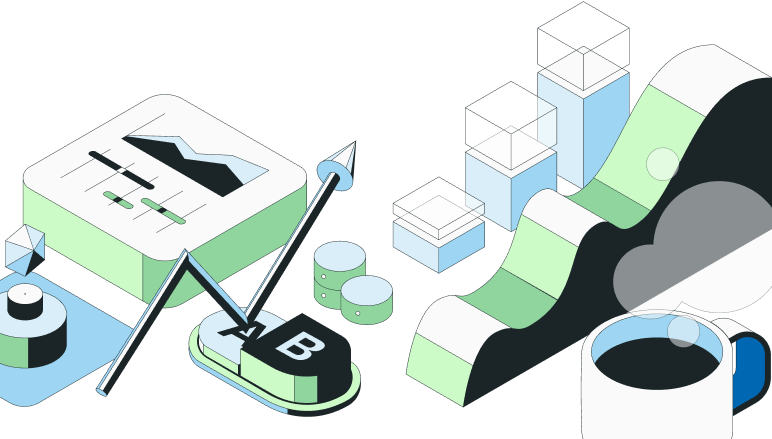Imagine you're managing a live feature that suddenly starts to behave unpredictably, threatening the user experience.
But with a simple toggle, you could prevent further issues—this is the power of a kill switch.
Kill switches aren't just emergency tools; they're essential components of modern technology management, offering a safety net for developers and peace of mind for administrators.
Understanding the concept of kill switches in technology
A kill switch in software development and IT is a mechanism that allows administrators to quickly disable a malfunctioning feature or system. Its primary function is to halt the operation of software components that are behaving unexpectedly or detrimentally without needing to shut down the entire system. This capability is crucial in preventing the escalation of potential issues that could affect the user experience or data security.
Kill switches find their application across a wide range of technologies:
Mobile devices: They can remotely disable lost or stolen devices, safeguarding user information.
Applications: Developers can deactivate buggy features without taking an entire application offline.
Cloud services: Service providers can isolate and address issues in specific parts of their infrastructure without impacting overall service availability.
These tools significantly enhance security and operational control, allowing teams to manage features and services more effectively and with minimal disruption.
Comparing kill switches and dead switches
Kill switches actively halt a feature or device, ensuring control during unexpected malfunctions. In contrast, dead switches refer to non-functional or obsolete switches, no longer influencing system operations. These terms are not interchangeable but specific to their functions.
In various industries, the application and terminology of these switches can vary:
Tech development: Kill switches manage feature availability; dead switches often get removed or replaced. For example, tech companies may employ Release Toggles to manage feature availability effectively.
Hardware manufacturing: Safety protocols mandate kill switches for emergency shutoff; dead switches might exist in outdated models. This is analogous to the Circuit Breaker pattern used in software development to prevent system overloads.
Understanding these differences helps you manage systems more effectively, ensuring appropriate responses to both potential failures and obsolete elements. For instance, incorporating strategies like Canary Releases can further enhance system reliability by gradually rolling out changes to a subset of users or systems.
The role of kill switches in incident management
Kill switches serve as emergency brakes in software systems. Picture this: a bug starts spreading in your application. With a kill switch, you can halt its progress instantly, safeguarding user data and system integrity.
For instance, consider a major e-commerce platform that experienced a data leak. They activated a kill switch, which isolated the affected module, preventing widespread data exposure. This quick action maintained user trust and system security.
Such measures are vital for maintaining operational stability. They allow teams to address issues without rushing, reducing the risk of further errors. It's about having the right tools to manage crises effectively. For more on maintaining system security and compliance through automated processes, read "From Code to Production: A Comprehensive Practical Guide to CI/CD Pipelines".
Implementing practices like chaos engineering can further enhance the resilience of systems by intentionally introducing faults to test system robustness. Additionally, understanding release management best practices can provide insights into safely deploying software changes at scale.
Implementing kill switches: Best practices and considerations
Planning is key when integrating kill switches into your software. Start by identifying critical features that may need quick deactivation. Ensure every team member understands the kill switch's role and operational guidelines.
Testing is crucial. Simulate scenarios where you activate the kill switch. This ensures it works as intended without side effects. For more on testing methodologies, consider exploring Testing in Production, the safe way.
Deployment must be strategic. Incorporate kill switches during the early stages of development. This minimizes disruptions in later stages. Learn more about deployment strategies from From Code to Production: A Comprehensive Practical Guide to CI/CD Pipelines.
Ethical considerations are paramount. Define clear policies on who can activate kill switches and under what circumstances. This prevents misuse and maintains trust.
Implement strict access controls. Limit kill switch activation to authorized personnel only. Monitor usage to ensure compliance with established protocols.
By adhering to these practices, you ensure kill switches enhance your system's resilience without compromising ethics or control. For insights on setting up effective protocols, explore "Building Reliable Systems: A Framework for Robust Practices".
The future role of kill switches in emerging technologies
The integration of kill switches in IoT and AI is evolving rapidly. These technologies demand quick responses to failures or breaches. Here's what's changing:
Automated responses are becoming more common. Kill switches in IoT devices can now shut down systems automatically when anomalies are detected.
AI systems utilize kill switches to halt operations if outputs become unpredictable or dangerous.
Privacy concerns are at the forefront with these advancements. As devices and AI systems handle more sensitive data, ensuring that kill switches can protect this data without manual oversight is crucial. You'll see more sophisticated controls designed to maintain user confidentiality and integrity.
Ethics play a critical role in the deployment of kill switches in automated environments. There is a fine line between control and autonomy in AI-driven systems. Ensuring that kill switches respect user autonomy while providing necessary safety measures is a key focus.
Emerging technologies will see kill switches that are not only reactive but also predictive. They will identify potential failures before they occur. This proactive approach could redefine how we manage and mitigate risks in highly automated environments.
Create a free account

Build fast?
Recent Posts
How to track your features' retention
Explore flexible retention metrics beyond simple return rates. Learn to define meaningful actions and timeframes, manage seasonality, and use Statsig for detailed insights.
How e-commerce companies grow with Statsig
The e-commerce buyers' journey can be segmented into four steps: Discovery, Research, Checkout, and Retention. Here's how to approach each of them.
How to optimize the digital experience with Session Replay tools
Learn how session replay tools capture user interactions, identify pain points, and optimize user experience.
Startup programs for early stage companies (living document)
We’re committed to supporting startup growth and innovation, which is why we've curated a list of top startup programs that offer invaluable resources.
Introducing stratified sampling
Discover the power of stratified sampling on Statsig. Avoid pre-existing differences in your experiments, reduce false positives, and achieve consistent, trustworthy results.
Behind the scenes: Statsig's backend performance
Have you ever wondered how Statsig is able to support +200 billion events every day? Learn what's under the hood.